Frequently Asked Questions
Professional Development Courses
If your course duration has expired, and you have not completed your online course, please contact our office at questions@ad.ufl.edu. Our office has the right to approve or deny an extension based on the amount of work you have completed during your course duration.
If you are taking a Professional Development course, you can receive a maximum of two 3-month extensions per the support center’s approval. You will be charged $125.00 per 3-month extension.
Professional Development Courses
External Identities:
Students login using external identities (Google, LinkedIn and Microsoft) to most of OPWD’s Professional Development courses. If you’re having trouble logging in, we suggest you:
Ensure you’re using the same internet browser you typically use.
Can’t login to your external account? Clear your cookies, login, then try accessing your Canvas course.
External Identities are available at this web page: https://elearning.ufl.edu/. You will be using the blue “External ID” button to enter your course.
If you can’t log into your Google, LinkedIn or Microsoft account, you’ll need to go through that platform first to reset your password.
Gatorlinks
If you cannot remember your Gatorlink password, please follow the instructions to reset your password at this link: https://identity.it.ufl.edu/process/gatorlink/changing-your-password/. If you do not remember your username or UFID, you can contact our office (questions@ad.ufl.edu) and we will assist you.
Professional Development Courses
Make sure your browsers are set to the most current version of Chrome, Safari, or Firefox. Some older versions of these browsers will be unable to fully support Canvas’s updates.
Please note that when you use Canvas, you will need to disable pop-up blockers and allow your browser to install Java.
Some courses may require Microsoft Office. If you do not have Microsoft Office, check out Microsoft OneDrive for a free solution.
Professional Development Courses
Please follow these simple steps depending on how you login to access your course:
For external Identities (Google, LinkedIn or Microsoft):
Login here: https://elearning.ufl.edu/
Bookmark this login portal.
Click on the blue “External ID” button.
Login using the authentication method of choice.
Go to the Courses drop-down menu at the top and select the course to enter.
For a more in-depth guide, click here.
This video is a step-by-step walk-through of the new DestinyOne registration system. If you have any questions please reach out to 352-392-8660 or questions@ad.ufl.edu
IMPORTANT: Always remember what type of sign-in method you use to avoid creating duplicate accounts.
Participants of Academic Non-Credit (continuing education) courses are not eligible for the 1098T Tax form. This form is reserved for Academic Credit Tuition and Fees.
Students may withdraw from a course at any time.
Students may petition the university department to consider a refund or credit for time spent in the course based on extenuating circumstances.
The petition does not guarantee that the student’s request will be approved.
Students unable to attend a course must notify the university department five days before the course’s start date or event to substitute another person or receive a refund. Requests must be sent to questions@ad.ufl.edu or by calling (352)392-8660.
Students registered for an online course must not have accessed the course or completed any coursework to be eligible for a refund.
Fees for manuals, shipping, and enrollment may be deducted from the refund.
How Can We Help?
Mon – Fri 8 AM – 4:30 PM EST
(352) 392-8660
questions@ad.ufl.edu
(352) 392-5437
UF TREEO Center
3900 SW 63rd Boulevard
Gainesville, FL 32608