Information Center
Help Guides
We strongly advise you walk through the following help guides in order. Each process builds on the next.
View select training videos below.
Course Creation
This guide will assist you in creating a new course. It teaches you how to navigate to curriculum manager and fill out the fields to get your course up for registration.
This guide will assist you with creating a section for your designated course. It will teach you how to fill out each of the section fields, add a course schedule and add fees.
This guide will assist you in creating a tuition profile. A tuition profile would be used when registrants are allowed to pay by a method other than credit card or when the course fee is based upon number of units or hours. This is not a required step in the set up process.
Access to discount codes are restricted. Only one user per unit is provided this role.
Service charges are created/used when students are only receiving a partial refund for their course. (Not everyone will need these)
Special requests are created/used when you have “add-ons” for your course. Such as textbooks or additional resources you will provide for a fee. (Not everyone will need these).
This guide will assist you in entering grades in Destiny One. It teaches you how to create a grade type, set up a grading template, connect that grading template to a course section and enter grades.
Support Resources
Do you have questions or need help with something that isn’t provided here? Please fill out the form and an OPWD representative will get in touch with you.
Group Creation
*Not everyone will need this
This guide will assist you in creating groups in Destiny One. It will show you how to assign students to and invoice the groups.
Registration
This guide will assist you in creating a student profile on the back end of Destiny One.
This guide will assist you in registering a student on the back end of Destiny One. This could be used for comp registrations or for invoicing a student if that option is not normally on the public view.
This guide will show you how students use social media to register and pay for a course. This may help with the troubleshooting process to see where the student is having issues when logging in.
This guide shows how to transfer a student from one course or course section to another.
Payments/Refunds
This guide will assist you on how to process a credit card payment or check payment on a student invoice.
This guide will assist you in refunding a student in Destiny One.
Reporting
This document shows a list of reports that are found in XMS and the corresponding report in Destiny One.
Miscellaneous
This guide will assist you in setting up a course sign-in sheet in Destiny One.
This guide will assist you in extending a student’s time in their course within Destiny One.
Training Videos
Introduction to Staff View
Introduction to Help
Program Offices and Costing Units Defined
Determine Your Program Offices and Costing Units
Discounts
Special Request (Feature Demo)
Tuition Profiles